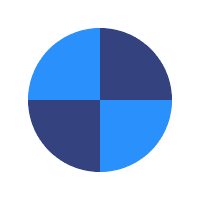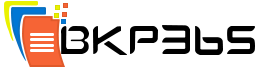Frequently Asked Questions
WHAT DOES BKP365 BACK UP?
You can back up almost anything that resides on your computer, like MS Office files, videos, images, documents, emails (.pst), dwg, and more. Uploads are not restricted to any file size. A file may be 2GB which can be backed up.
WILL BKP365 WORK WITH MY COMPUTER?
BKP365 works with Windows 7, Windows 8, Windows 10; Windows Server 2012, 2016 & 2019. Macs with OS X 10.7 or newer.
HOW DO I GET MY FILES BACK?
With BKP365 it’s never been easier to restore your files when you need to. If it’s a single file, or multiple files, BKP365’s file manager will guide you through the process. The selected file(s) will be ready to download / restore within 3-12 hours from the time of the request being made.
IS BKP365 SECURE?
BKP365 uses 256-bit AES military grade encryption to encrypt your data locally and before it leaves your machine to be transferred over an SSL (Secure Socket Layer) connection to Amazon AWS servers where they are encrypted again with the same 256-bit AES encryption before they reside on the servers.
CAN I USE BKP365 TO BACK UP MY EXTERNAL HARD DRIVE?
Yes, you can. Simply go to the BKP365 Connect desktop application, then go to Data Selection → Select the My Computer → Add Folder → Browse for the external drive you want to back up from → Save your selections.
ARE BKP365 PLANS GDPR COMPLIANT?
BKP365’s team of security experts are dedicated to constantly monitoring any changes in security and privacy policies that may affect your data. Our service is fully GDPR compliant.
DOES BKP365 ALLOW ME TO MANAGE MY OWN ENCRYPTION KEY?
Yes. You can manage the encryption password, and set your own during the backup configuration process. If you forget the password, you will need to start a new backup.