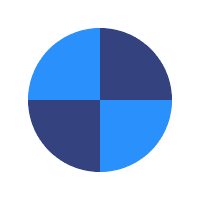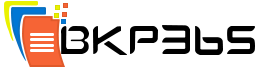How To Delete an Account
Estimated reading time: < 1 min
Deleteing a BKP365 account will permanently delete the data backed up under it from our servers.
- Sign in to your BKP365 online account.
If you do not remember the login password of this BKP365 Connect account, start by resetting it as described here. - Click on your name at the upper right corner of the page → Select the Account Settings option.
- Click on Edit beside the Name and Email section.
- Click the Delete Account option.
- Enter your sign in password and let us know why you want to delete your account.
- Click the Delete button.
Deleting the account will not automatically cancel the monthly or the yearly subscription you have for it. To cancel the subscription, follow the instructions here or contact our Sales team.