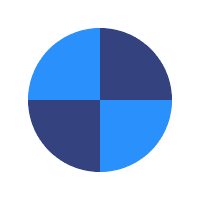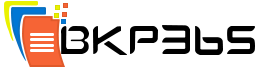What File Types Does BKP365 Connect Take In The Smart Selection?
BKP365 Connect does the smaet selection of the following –
- Office Files
- Financial Files
- Music
- Pictures
- Videos
- eBooks & PDFs
- Desktop
- Documents
- Bookmarks
The Smart Selection tab of BKP365 Connect Data Selection window contains various built-in plugins that you can use to backup some of the most important items on your computer.
Scans for the following file types:
- In Windows:
- Outlook .pst
- Outlook Express .dbx and.wab
- Windows Mail .eml, stationary files, community files, .oeaccount, rules, and .contact
- In macOS:
- [user_home]/Library/Mail
Office Files
Scans for the following file types in your personal Desktop and Documents Windows folders:
.doc .docx .dot .dotx .docm .dotm .txt .rtf .wri .abw .odt .ott .stw .vor .sdw .fodt .psw .vot .sxw .lwp .wpd .ppt .pps .pot .pptx .pptm .potx .potm .ppam .ppsx .ppsm .ppa .odp .otp .sxi .sti .sxd .sda .sdd .vop .odj .prz .shw .xls .xlt .xla .xlsx .xlsm .xltx .xltm .xlsb .xlam .ods .ots .sxc .stc .dif .slk .fods .pxl .vos .qpw .wk1 .wk3 .wk4 .mdb .mdw .mda .adb .ade .accdb .accde .accdt .accdr .odb .apr .dbf .odf .sxm .pdx .vsd .vss .vst .vdx .vsx .vtx .odg .otg .std .fodg .pub .mpp .mpd .mpt .mpw .mpx
Financial Files
Scans the following directories:
- C:\Users\{Username}\Documents\
- C:\Users\{Username}\Desktop\
- C:\ProgramData\
- C:\ACCP\
- C:\Program Files\JDL\
- C:\OBCWIN\
- C:\MSSQL7\
For the following file types:
.mny .qbw .qel .qsd .qph .qbb .tax .t01 .t02 .t03 .t04 .t05 .t06 .t07 .t08 .t09 .ptb .qdf .ypr .kyr .ypb .acc .saccp .jbi .jbf .ldf .mdf .hb1 .hb2 .hb3 .hb4 .hb5 .hb6 .hb7 .hb8 .hb9 .hb10 .hb11 .hb12 .hb13 .hb14 .hb15 .hb16 .he1 .he2 .he3 .he4 .he5 .he6 .he7 .he8 .he9 .he10 .he11 .he12 .he13 .he14 .he15 .he16 .klb1 .klb2 .klb3 .klb4 .klb5 .klb6 .klb7 .klb8 .klb9 .klb10 .klb11 .klb12 .klb13 .klb14 .klb15 .klb1 .hlx1 .hlx2 .hlx3 .hlx4 .hlx5 .hlx6 .hlx7 .hlx8 .hlx9 .hlx10 .hlx11 .hlx12 .hlx13 .hlx14 .hlx15 .hlx16 .ad1 .ad2 .ad3 .ad4 .ad5 .ad6 .ad7 .ad8 .ad9 .ad10 .ad11 .ad12 .ad13 .ad14 .ad15 .ad16 .ab1 .ab2 .ab3 .ab4 .ab5 .ab6 .ab7 .ab8 .ab9 .ab10 .ab11 .ab12 .ab13 .ab14 .ab15 .ab16 .kd1 .kd2 .kd3 .kd4 .kd5 .kd6 .kd7 .kd8 .kd9 .kd10 .kd11 .kd12 .kd13 .kd14 .kd15 .kd16 .kb1 .kb2 .kb3 .kb4 .kb5 .kb6 .kb7 .kb8 .kb9 .kb10 .kb11 .kb12 .kb13 .kb14 .kb15 .kb16 .kt1 .kt2 .kt3 .kt4 .kt5 .kt6 .kt7 .kt8 .kt9 .kt10 .kt11 .kt12 .kt13 .kt14 .kt15 .kt16 .dd1 .dd2 .dd3 .dd4 .dd5 .dd6 .dd7 .dd8 .dd9 .dd10 .dd11 .dd12 .dd13 .dd14 .dd15 .dd16 .db1 .db2 .db3 .db4 .db5 .db6 .db7 .db8 .db9 .db10 .db11 .db12 .db13 .db14 .db15 .db16 .lb1 .lb2 .lb3 .lb4 .lb5 .lb6 .lb7 .lb8 .lb9 .lb10 .lb11 .lb12 .lb13 .lb14 .lb15 .lb16 .lx1 .lx2 .lx3 .lx4 .lx5 .lx6 .lx7 .lx8 .lx9 .lx10 .lx11 .lx12 .lx13 .lx14 .lx15 .lx16
Music
Backs up the content of the Music library.
Pictures
Backs up the content of the Pictures library.
Videos
Backs up the content of the Videos library.
eBooks & PDFs
Scans the following directories:
- C:\Users\{Username}\Documents\
- C:\Users\{Username}\Desktop\
- C:\ProgramData\
- C:\Just\
For the following file types:
.azw .tpz .azw1 .chm .lit .pdb .pdf .mobi .prc .tr; tr2 .tr3 .fb2 .opf .aeh .lrf .lrx .epub .pdg .pkg .dnl .djvu .kml .arg .bfl .bkk .brn .ceb .ebk .ebo .ebx .etd .f4b .hsb .imp .mbp .meb .nat .oeb .rb .scb .skn .stk .swb .tcr .tk3 .ubk .vbk .xeb .ybk .zvr .fwa .fwb .fzd .pdn .fga .fgl .idx .fgt .jsr .jyd .hsa .hsd
Desktop
Backs up the content of the Desktop folder.
Documents
Backs up the content of the Documents library.
Bookmarks
Backs up the Bookmarks of:
- Internet Explorer
- Mozilla Firefox
- Opera
- Google Chrome
- Apple Safari